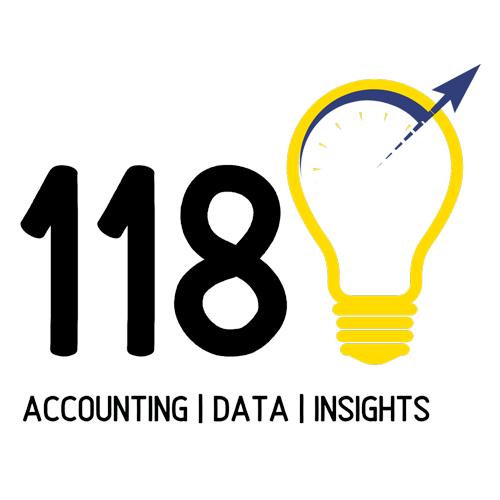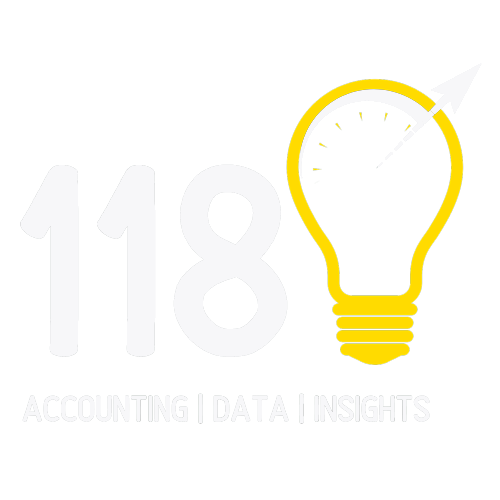Feature highlights of Xero Projects
Feature highlights of Xero Projects

- Gain greater control, flexibility, and financial visibility of your projects
- Project profitability – make sure that you are making your target profit on projects
- View how much you have invoiced by project;
- Manage your total expenses at a line item level ensuring that you are making a profit on the project by matching all project costs to the amounts invoiced;
- Create purchase orders (PO) from quotes in the projects module;
- Convert PO to a bill when an invoice is received from suppliers;
- Assign expenses you receive as a bill or spend money transaction to projects at a detailed line item level, to keep track of actual costs incurred vs your project budget | estimate.
- Project profitability – make sure that you are making your target profit on projects
- This will allow you to easily identify where your actual costs are greater than estimated costs so that you can invoice for a higher amount where actual costs are higher than your estimated costs;
- Manage supplier payments by supplier by project | line item
- If all of your expenses are recorded in Xero by project, then Xero effectively becomes the tool that you use to manage and pay suppliers;
- Manage cash flow effectively;
- If you have one place where you can view costs and invoicing by project, the improved visibility will highlight when you need to invoice clients a progress invoice;
- If all your supplier invoices are timeously recorded on Xero, Xero will effectively become an indispensable cash flow management tool, giving your clear visibility of upcoming cash outflows;
- Invoices
- Choose how you want to invoice projects.
- Take a deposit that you can apply as a credit to a future project invoice,
- invoice expenses | expenses incurred plus your estimated amount (this could also be higher where actuals are higher than the estimate), or
- invoice a fixed amount.
- Inventory
- Choose how you want to invoice projects.
If you regularly add expenses or tasks to projects, set them up as inventory items in Xero. This will speed up data entry and improve the accuracy of invoices created from projects