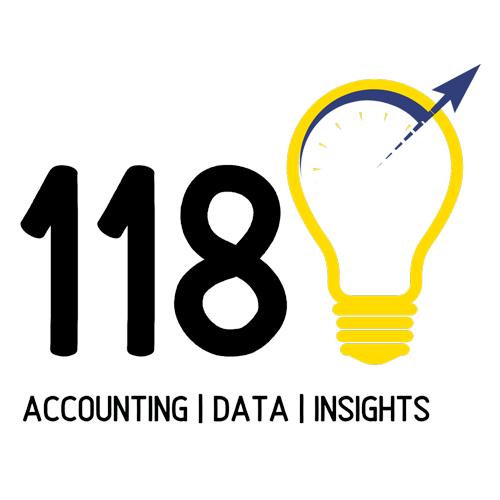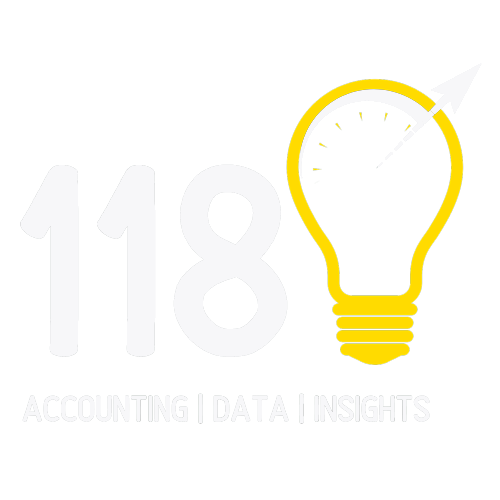App review – Quotient
App review – Quotient
Overview
With Quotient, you can create professional-looking quotes that will delight and impress your customers.
Specify quote items to be optional – so that your customer can pick and choose, and their quote total will automatically update. You can also add images to really enhance your offer. Your customer can ask questions directly on the quote, keeping all correspondence in one place.
Keep track of everything on the Quotient Dashboard – from the most recently updated quotes, through to follow-up reminders, and the easy-to-understand analytics.
Quotient + Xero
Invoices will be created automatically in Xero from accepted Quotient quotes. All relevant details are populated onto the invoice. For easy reference, there’s also a permanent link back to your quote.
When creating quotes in Quotient, your Xero contacts and Xero inventory items are available for “looking up” via the predictive search.
All of the above functionality for $USD45 per month (+-R720 pm) for a 5-team member license.
In our opinion, this is amazing value for money.
(Source Reference – Xero App store)
For more details on Quotients, functionality check out their website https://www.quotientapp.com/
If you would like to find out more about how you could implement Xero or the Quotient app in your business, then contact us at hello@118accounting.co.za to find out more.