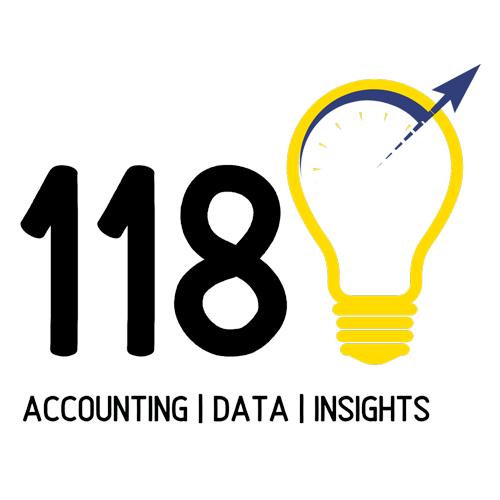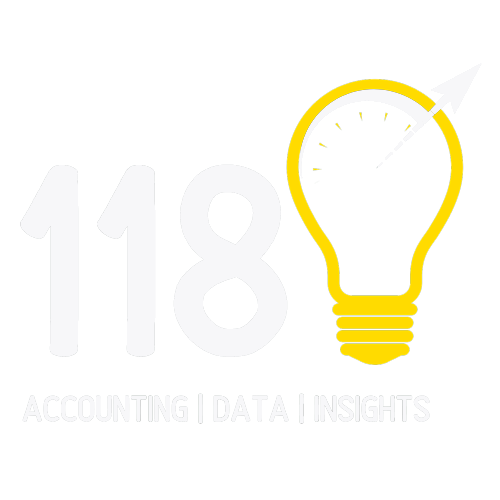Process automation – what is it and how do we do it?
A process where we Simplify, Standardise and automate time consuming tasks | processes that eat away at valuable resources who can be used more effectively within your business.
These time-consuming tasks could be anyone of the below:
- Generating client invoices;
- Collecting cash from a client;
- Generating a pay slip
- Paying an employee;
- Capturing a supplier invoice;
- Paying a supplier;
How do we approach solving these problems for our clients?
It starts with why?
There must be a big enough problem to solve, also known as a pain point.
The time saved because of automating the process must be greater than the cost of the automation project.
Any automation project is also a three-step process:
Simplify | Standardise | Automate
Simplification – There is no point in automating an unnecessarily complex process, so the first step in any process automation project is to ask – is there a simpler way of doing this?
Standardisation – the second step in the process is to standardize. In many instances automation projects involve moving data from separate disparate databases. I.e. invoices in the financial system get generated from data from a separate sales system. Standardisation in this context will involve making sure that the two systems (the financial system and the sales system) are connected by a common (standard) client Masterfile;
Automate – only once you have completed the above two steps should you look at tools to automate your processes.
The automation part of this methodology is commonly referred to as No-code Accounting.
Simply put, No-code accounting is an approach to accounting that doesn’t require any coding skills. The term no-code refers to building connections between apps that are not already connected.
Many of the new generation cloud accounting tools (like Xero) have open Application programming interfaces (API’s). This means that they allow other apps to integrate with them. We have included some practical automation applications below.
Practical automation applications:
- Xero bank feeds – using Xero to connect your bank account to your accounting system to automate the capturing of your bank transactions into your cash book;
- Xero Bank rules – setting up rules where bank transactions are coded to specific General ledger accounts;
- Hubdoc – using Hubdoc to capture supplier invoices electronically. You email supplier invoices to Hubdoc and Hubdoc uses OCR (optical character recognition) to read pdf documents which drastically reduces the time taken to capture supplier invoices;
- Simplepay – online payroll system. Simplifies payroll management
- Simple payslip creation;
- Employee leave process automation;
- Automates submission of department of labour monthly submissions;
Reach out to us at hello@118accounting.co.za if you would like us to assist in simplifying, standardizing or automating any of your financial processes.