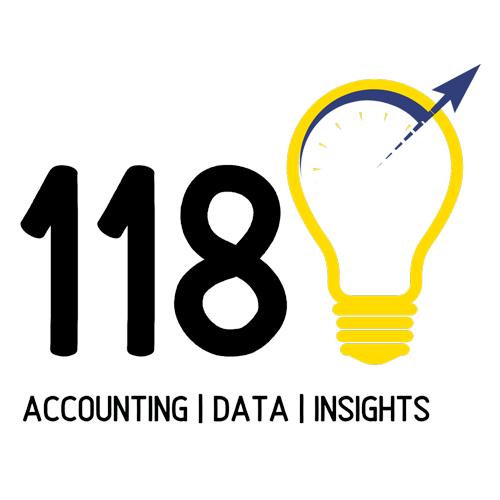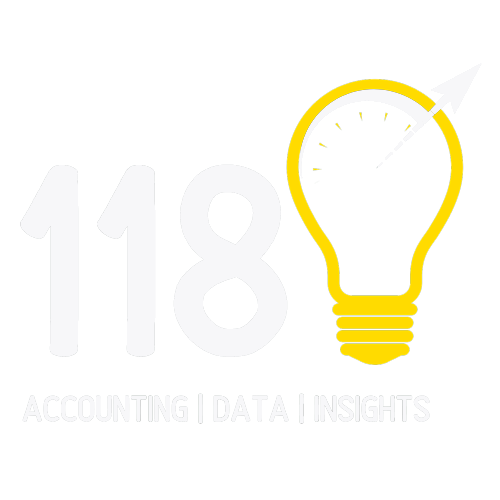Easy automation wins for SME’s!

Those of you who know me, know that I have been trying to not be an Accountant for the last 10 years.
After trying for many years to be the CEO of someone else’s business, I set myself a goal at the beginning of this year, to start at least one business of my own. If no-one else was going to hire me as CEO of their business, I was going to be CEO of my own business.
A trip down to Ladysmith in April of this year to help my Dad restart his Accounting practice at the age of 78, inspired me. Customers actually paid for me to be an Accountant – what!
I started helping my Dad part time just to get him off the ground, and decided to experiment with a cloud Accounting platform called Xero, a New Zealand based software company.
They say that only two great things have originated from the land of the long white cloud, the All Black rugby team, and Xero.
They were right. Xero as an accounting platform, together with the application eco system that it has created, continues to blow my mind every day!
It has inspired me to create a business that is trying to disrupt my own profession, the Accounting profession!
My first blog post is dedicated to Xero and the SME’s that inspired its creation.
Before we get into the wins, just some background about the cloud.
Moving your accounting to the cloud has these benefits:
Save IT Resources — Your internal IT department won’t be tied up implementing or maintaining your accounting technology and reporting processes. They can spend their time working on things that make your company money.
Save Money and Time — Cloud ERPs can also be easier and less expensive to implement than installing a system on your own server.
Scalability — Easily scale up (or down) as your needs change.
Security — While no system is infallible, your cloud ERP provider adds another layer of protection on top of what you’re already doing. (Not convinced? If you don’t have biometric security and armed guards protecting your server room, that’s less secure than the cloud).
Easy Access — Your team can work anywhere, anytime, and from any device. Perfect if you’re scaling up a remote workforce.
Right, let’s get into the automation wins:
Email to Bill
Route your customer invoices and statements to your Xero email address, and Xero “captures” the GRV using OCR (Optical character recognition). A copy of the pdf invoice is stored in the cloud together with the GRV, ready for conversion to a creditors invoice. Minimal capturing effort, and no need to print hard copies of creditors invoices.
Collections – cash is King!
Import your bank statement from your bank, and Xero will use automatically match customer receipts, where it can match customer reference numbers and amounts. No manual capturing required. The proposed match will be shown in a dashboard, and only gets processed once you have reviewed it for accuracy. Create rules for monthly recurring expenses so that Xero will automatically propose an account allocation based on the prior months rule.
Xero’s invoicing functionality is very easy to use, and standard invoicing templates can be setup within minutes. Email invoices to customers using a standard email template that is populated with details from the customer master card. The invoicing dashboard contains a list of invoices completed, with a status field showing whether invoices have been sent or viewed by the customer. Invoice reminders can be set to send to customers with outstanding balances.
Contacts
For an SME accounting system, Xero once again punches way above its weight when it comes to CRM. Link your Gmail or office365 emails from the contact to Xero for immediate access to any communications with your customers. Create smart lists based on customers locations, and various financial criteria, like those haven’t that bought from you in the last 60 days.
Expenses
Using a free Xero Expenses mobile application staff can capture expense claims by taking a picture of the receipt. Capture details of the claim, rand amount, what the spend relates to, customer or project to be allocated to, and GL expense account (configured by your finance team). The staff member submits the claim to his or her manager, and the claim appears in the managers app for review and approval. The Finance team have visibility of all claims and where they are in the process
Leave your manual processes behind, and try these proven accounting technology solutions first and realize massive productivity gains for your team.